We resisted this one for years but we have finally admitted defeat and given in. You can now configure your content to be launched in a new window.
We have always strived to provide a clean, simple interface for our users. We made an early decision that we wouldn’t have our LMS open new browser windows, since we felt this could cause confusion. Browsers were becoming increasingly restrictive in allowing new windows to be opened (in their battle against advertising pop-ups) and we were worried the user could have trouble finding or managing multiple windows. We felt that launching content in the same window was the correct approach.
We lost this battle. The reality is that a great deal of existing learning content that we’ve run across was designed with the assumption that it is running in its own window. Some content requires being launched in its own window. So we’ve given in, and now the option is yours. You can launch your content in:
- the existing window,
- a new window of a specific size, or
- a new fullscreen window.
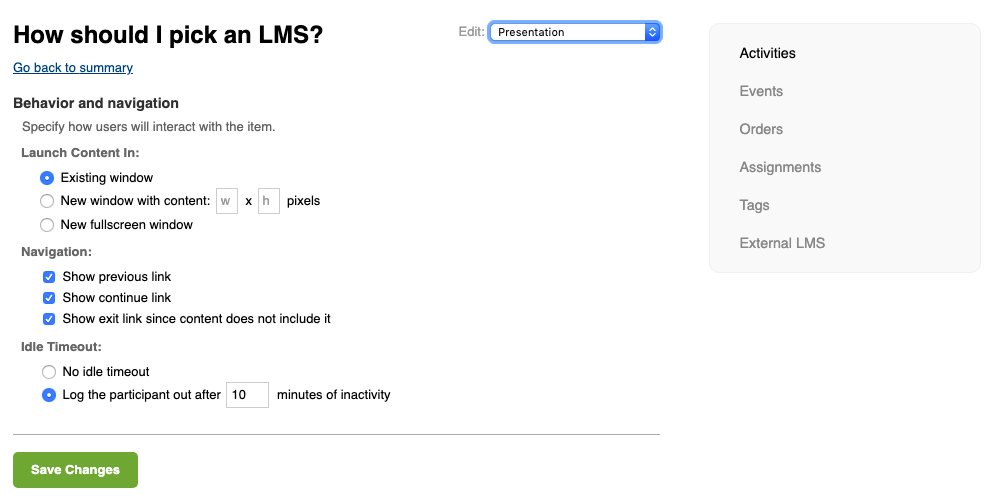
You can change this setting for any launch-able item on its ‘Presentation’ page. If you want to change the setting for many items at once, use the ‘Presentation’ bulk operation from the ‘Activities’ list page.
We hope this helps.

